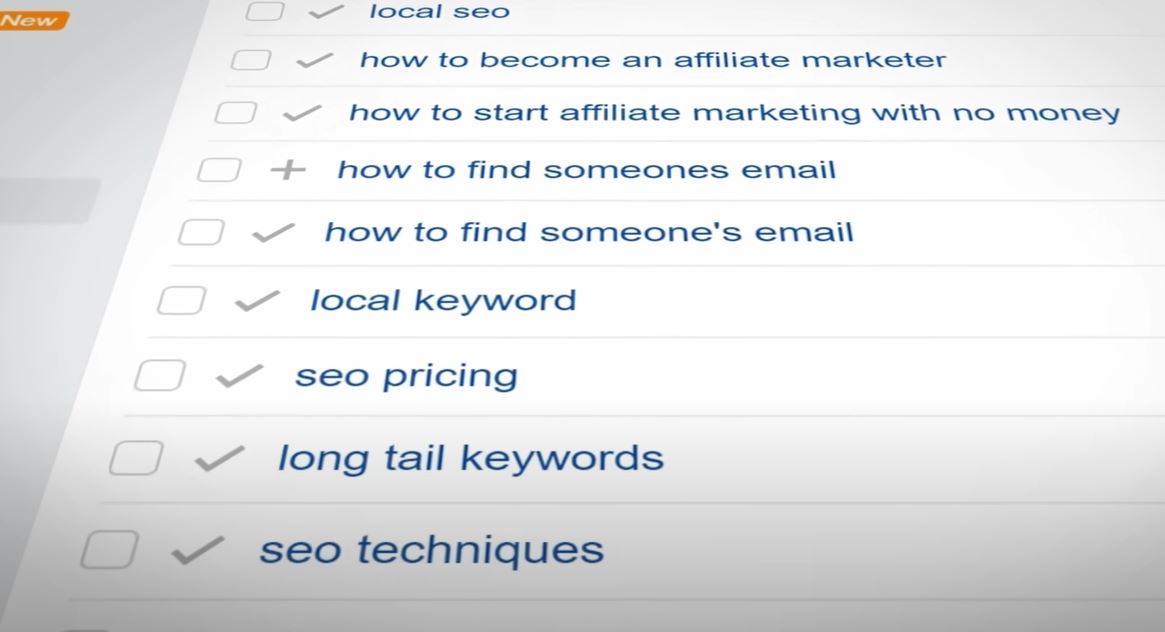Are you wondering if it's possible to rank #1 on Google using AI-generated content? The answer might surprise you. Despite Google's spam policies, which emphasize avoiding "spammy" content, AI-generated content can be a powerful tool to create high-quality, user-friendly information that ranks well—when used correctly.
This guide will show you how to leverage ChatGPT to optimize your content, win featured snippets, and boost your search engine rankings. Let’s dive into how to rank #1 on Google using ChatGPT, based on a real-life case study.
Step 1: Understand Google's Stance on AI Content
First, let’s address the elephant in the room: Google doesn’t hate AI content—they hate spammy AI content. If you use AI to enhance user experience by providing clear, concise, and well-structured information, Google may even reward you with higher rankings.
Key Takeaway:
-
Focus on quality, clarity, and user experience. AI can help optimize content without falling into the "spammy" category that Google penalizes.
Step 2: Target Featured Snippets
To rank #1 quickly, your best bet is to target featured snippets. A featured snippet is the box of information that appears at the top of Google search results, often referred to as "Position Zero." The good news? You only need to rank in the top 10 to become eligible for a snippet.
How to Find Featured Snippet Opportunities:
-
Use Ahrefs' Webmaster Tools(or a similar SEO tool).
-
Go to the Organic Keywords Report.
-
Set filters to find keywords where featured snippet opportunities exist.
After just a few minutes of research, you should have a list of potential keywords to target.
Example:
-
If your blog ranks for "marketing funnel," and the current snippet is suboptimal, you can optimize your content to replace it.
Step 3: Set Rules for Keyword Targeting
To maximize your chances of success, follow these three rules when selecting keywords:
-
Relevance: Your content must be a good match for the query. For example, a page on "affiliate marketing for beginners" might not be a good match for a query like "create an affiliate program."
-
Competitor Authority: The page currently holding the snippet should ideally have higher or similar domain authority as your website.
-
Past Performance: Focus on pages that haven’t held a snippet position recently. This ensures that any ranking improvements can be attributed to your optimizations.
Pro Tip:
-
If your domain doesn’t rank in the top 10 for a particular keyword, focus on improving your content first before targeting the snippet.
Step 4: Use ChatGPT to Optimize Content
Here’s where ChatGPT comes in. Once you’ve selected your target keywords, use ChatGPT to help rewrite and optimize your content for featured snippets.
Steps to Optimize Using ChatGPT:
-
Identify the Current Snippet:
-
Copy the text of the existing snippet (e.g., from HotJar for "marketing funnel").
Ask ChatGPT for a Better Version:
-
Prompt ChatGPT with:
"I want to win the featured snippet for the query 'marketing funnel.' HotJar currently owns it with this definition. Now, make ours better."
Refine the Output:
-
ChatGPT’s initial response might be too long or convoluted. Ask it to simplify, shorten, or clarify the content to match the requirements for a concise and clear featured snippet.
Example:
-
If ChatGPT generates a lengthy blog post instead of a definition, refine it by asking for a shorter, more direct answer.
Step 5: Set Context with System Roles
To ensure ChatGPT generates content suitable for snippets, it’s important to align your expectations with the tool's capabilities. One way to do this is by using system roles.
How to Set System Roles:
-
Before asking for snippet optimizations, clarify what makes a good featured snippet.
Example prompt:
"ChatGPT, what are the different types of Google featured snippets, and what makes one better than another?"
Once you’ve established a checklist of criteria (e.g., clarity, conciseness, relevance), use it as a framework to guide ChatGPT’s responses.
Step 6: Blitz Through Keyword Optimization
After fine-tuning your first snippet, use the same process across multiple keywords. In this case study, the author optimized for keywords like "PageRank," "SEO tips," "SEO vs. SEM," and others.
Tips for Fast Optimization:
-
Batch Process: Optimize several snippets in a single session by giving ChatGPT the same instructions for each keyword.
-
Use Consistent Criteria: Apply the same framework (e.g., clarity, simplicity) across all keywords to maintain consistency.
Step 7: Submit Content for Indexing
Once the optimizations are done, submit the updated pages to Google Search Console for indexing. This ensures that Google recrawls your pages quickly and notices the changes.
Step 8: Monitor and Adjust
After submitting your pages, keep an eye on your rankings. In the case study, the author saw immediate improvements within a few hours for some keywords like "SEO vs. SEM." However, not all changes lead to sustained success immediately.
Pro Tip:
-
If rankings don’t hold, consider making minor updates, such as changing the "last updated"date on your article. This ensures Google registers the content as fresh and may trigger its ranking algorithms.
Step 9: Prove the Power of AI
After holding the featured snippet for a few weeks, the author conducted an experiment: they reverted their AI-optimized content back to the original human-written version. The result? The rankings dropped, proving that AI-generated content was more effective in this case.
Key Takeaway:
-
AI-generated content isn’t inherently superior, but when it delivers clearer, more concise, and user-friendly information, it can outperform human-written content.