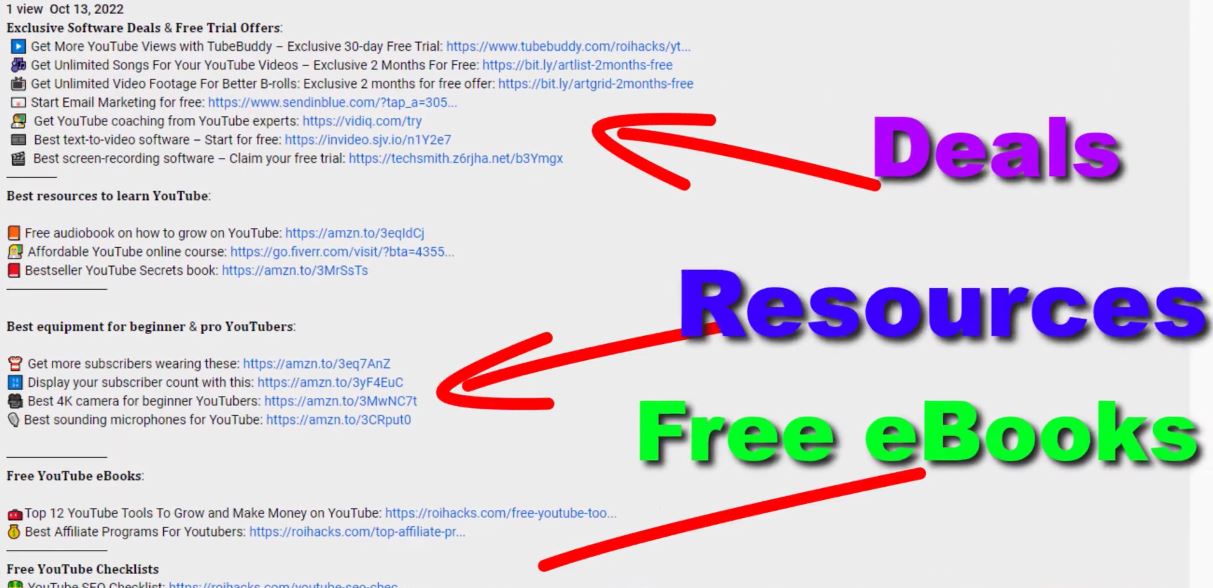Optimizing your YouTube videos with the right keywords is a critical component of boosting visibility and engagement on the platform. This guide will walk you through the process of effectively adding keywords to your YouTube videos to enhance search engine optimization (SEO) in 2024. Whether you're uploading a new video or optimizing an existing one, these steps will help you maximize your video's potential to reach a broader audience.
Step-by-Step Process to Add Keywords to YouTube Videos
When Uploading a New Video
-
Sign into YouTube Studio
-
Start by logging into your YouTube account and accessing YouTube Studio.
Upload Your Video
-
Click on the “Create” button, then select “Upload Videos.”
-
Click on “Select File” to choose and upload your video file from your computer.
Optimize the Video Details
-
Title: Integrate your main keyword naturally into the video title. This is crucial as the title is the first thing viewers and search algorithms see.
-
Description: Use your main keyword multiple times throughout the video description. Also, include variations or long-tail keywords to cover broader search terms.
-
Tags: Although tags are not as influential in YouTube SEO as they once were, they can still be useful, especially for niche or commonly misspelled content. You can add up to 500 characters of tags. Simply type each tag and press enter to add it.
For Existing Videos
If you want to add or update keywords in an already uploaded video:
-
Navigate to the video in your YouTube Studio.
-
Click on the video to go into the video details and follow the same steps as above to update the title, description, and tags.
Best Practices for Keyword Optimization
-
Primary Keyword in Video Content: Mention your primary keyword naturally during your video. This reinforces the relevance of the content to the keyword.
-
Keyword Variations: Use synonyms and related terms to cover potential search variations that your audience might use.
-
Consistency Across Metadata: Ensure your keywords are consistently used across the title, description, and tags for the best SEO impact.
Additional Resources
For further guidance, make sure to check out the additional resources provided:
-
Free YouTube eBooks: Great for beginners looking for a comprehensive guide to YouTube success.
-
Customizable YouTube Checklists: Helps ensure you don’t miss any steps in your video optimization process.
-
Exclusive Software Deals: These can enhance your video editing and analytics capabilities.
-
Free Trial Offers: Useful for testing new tools specifically designed for YouTubers.
By strategically using keywords in your YouTube video’s title, description, and tags, you can significantly improve your video’s visibility and searchability on the platform. Remember, while tags have diminished in importance, they still hold value for specific use cases like addressing common misspellings or niche topics.